Instagram Reels, like TikTok, is a short video platform that can include numerous video clips, filters, remarks, interactive backgrounds, stickers, special effects, and more. You can tap the Reels icon on the Instagram app's homepage to go to the Reels scrolling page. Users can record and edit video and photo clips set to music, then share them to their Feed, Stories, and the Reels explore page.
The editing and backing music are primarily what distinguishes a Reels video. So, if you come across some good audio, you might want to save it as Reels audio for later editing. We've put together 3 of the top strategies for saving Instagram audio.

Download Instagram Reels Audio on Windows/Mac
Platforms: Windows and Mac
VideoProc Converter AI is one of the greatest solutions for downloading Instagram videos audio on a Windows or Mac computer. VideoProc Converter AI is a comprehensive video processing program that includes video format conversion, DVD conversion & backup, media downloading, and video recording. It helps you to easily and safely download Instagram Reels audio. Furthermore, there is no bundled software or malware.
Let's get started by downloading VideoProc Converter AI to your Windows or Mac computer, and then following the steps below to easily download Instagram Reels audio.

VideoProc Converter AI - Best Instagram Audio Downloader
- Supports fast video and audio downloads from over 1000 websites.
- Converting audio formats to MP3, FLAC, M4A, WAV, WMA, AC3, AAC, OGG, M4R.
- Converting videos including MP4, MOV, WMV, M4V, MKV, AVI, WEBM, M4V, 4K, etc.
- Record your computer screen, webcam, and record both simultaneously.
Note: The Windows version now supports AI-powered Super Resolution, Frame Interpolation, and Stabilization to enhance video and image quality. These AI features are not yet available in the Mac version but will be coming soon.
Step 1. Run VideoProc Converter AI on your computer and click on Downloader icon on the main page.

Step 2. Copy the Instagram Reels video link and paste it into the blank box under Add Music. To proceed, click Analyze.
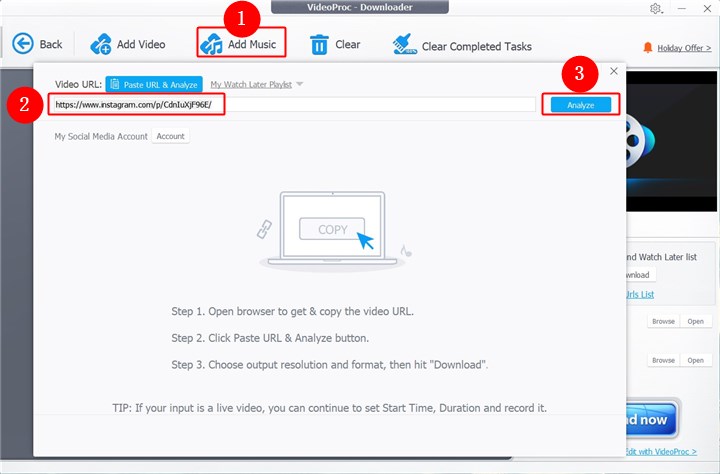
Step 3. Then your Reels video will be display and it will only show the audio file. Select the audio you want to download and click Download Selected Videos.
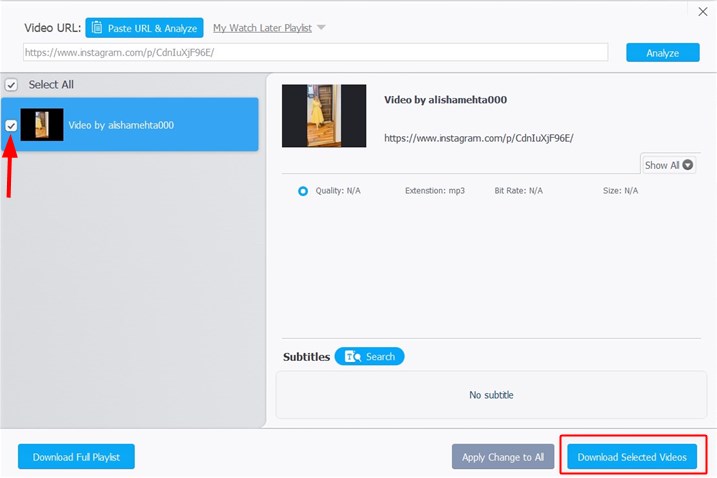
Step 4. Select the analyzed audio and then click Download Now to save Instagram Reels audio to your computer.
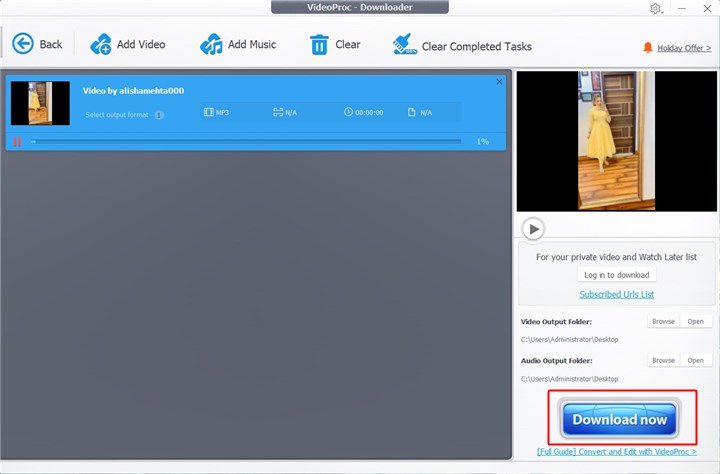
Download Instagram Reels Audio Online
You can also download Instagram Reels audio online without having to download and install software to computer. All you need are a browser, stable network connection, and the Reels video link which you want to download audio from.
Instavideosave.net is a free online Instagram to MP3 converter application that lets you extract and download audio from Instagram Reels, IGTV, and other videos. It's a simple and quick solution to download Instagram Reels video to MP3 Audio. Let's follow the steps below to download Instagram Reels audio online.
Step 1. Copy the video URL from the Reels video you want. Go to Instavideosave.net, copy your link, and then hit the Download button.
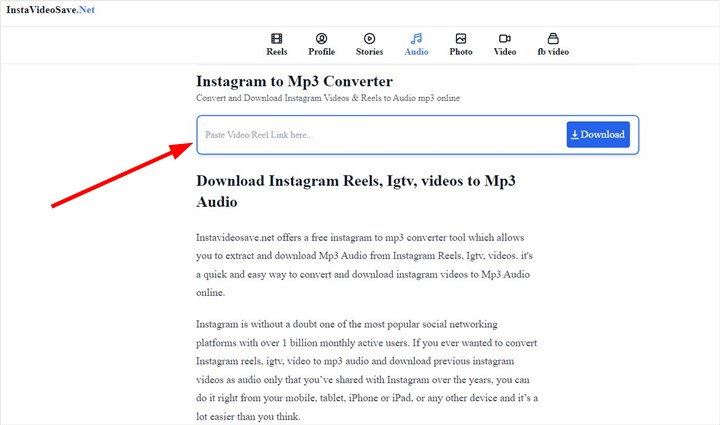
Step 2. You can listen to the Reels audio online and then immediately download it by clicking the Download Audio button.
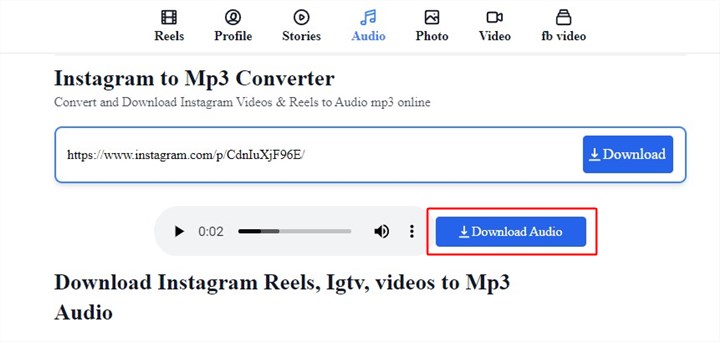
Download Instagram Reels Audio Directly
There is also a simple way to save the audio from Instagram Reels. Instagram Reels audio can also be downloaded directly to your Instagram account. Please check the tutorials listed below.
Step 1: Open "Instagram" app on your device. Look for reels with music that you want to download.
Step 2: At the bottom of the left corner, tap on the audio name or song title. Go to the audio screen by clicking the title name.
Step 3: On clicking the title name, you will reach the audio screen.
Step 4. Select "Save Audio" from the drop-down menu. Within your Instagram account, the audio will be saved in a separate folder.
Step 5. Open your profile screen and press the 3-dot icon at the top of the screen to view the downloaded audio files.
Step 6. From the drop-down menu, choose "Saved." Go to the "Audio" folder and look for all of your downloaded audio files there.
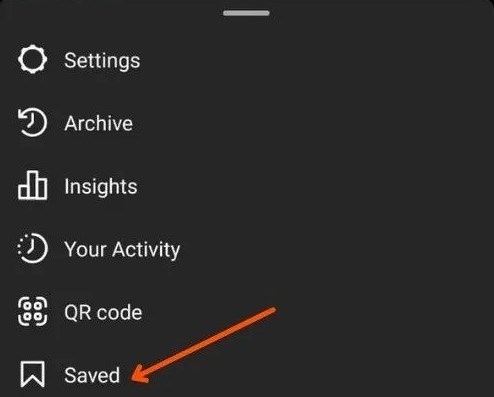
The Bottom Line
With these three simple approaches, downloading Instagram Reels audio is no longer a difficult chore. We've got you covered whether you want to download audio from Instagram Reels for later use, use as an iPhone ringtone, or listen offline. Furthermore, VideoProc Converter AI can help you convert downloaded audio formats. Just try it and discover more features!









