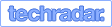Summary: Looking to enhance the visual impact of your images? Check the post and learn the best ways to convert image to 4K resolution on desktop and online.
Looking to enhance the visual impact of your images? As technology continues to evolve, the demand for high-resolution images has become increasingly prevalent. In today's digital age, the ability to convert image to 4K resolution has become a game-changer, as it offers unparalleled clarity and detail that not only ensures your visuals stand out in a crowded online landscape but also guarantees they are optimized for the latest technology and devices. Whether you're looking to upscale your photos, posters, prints, or presentation, the process of converting images to 4K resolution holds profound value. Below, we have collected the best 7 ways that you can leverage to convert images to 4k resolution on Windows, Mac, and online.
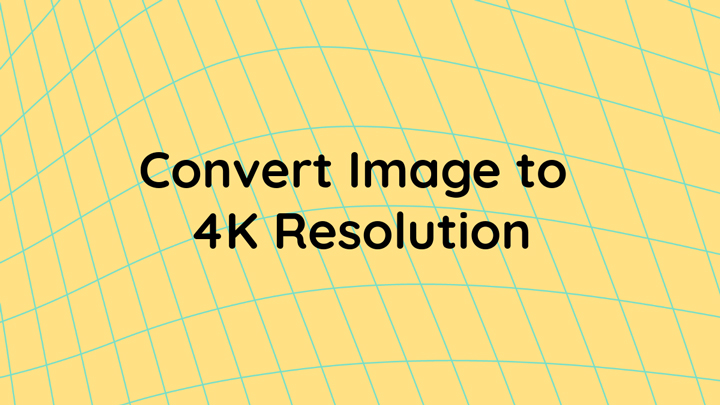
Convert Image to 4K Resolution on Wins/Mac
1. VideoProc Converter AI
As the best AI-driven 4K image upscaler, VideoProc Converter AI uses Super Resolution to upscale images by 200%, 300%, or 400% to 4K/8K resolution. Unlike the transitional upscaling methods that use mathematical algorithms which often lead to pixilation and loss of details, VideoProc Converter AI leverages advanced AI-based neural network technology to seamlessly convert low-resolution anime, photos, posters, prints, portraits, landscape images, and more to 4K/8K while preserving as many details as possible.
Notably, its latest update boasts enhanced AI models and quality/speed modes, including advanced features such as denoising, deblurring, upscaling, and intricate detail generation. This significantly augments clarity and enriches details in aging or low-quality images, enhancing elements like skin texture, hair sharpness, fabric clarity, and natural textures, ensuring an immersive viewing experience like never before.
The AI image upscaler app is impressively lightweight and places minimal demands on your hardware resources.
Features:
- Use the latest AI models to upscale and convert image by 400% to 4K/8K/10K.
- Generate intricate details like skin, hair, fabric, and textures for old photos.
- All-in-one AI image solution: upscale, denoise, deblur, dejepg, and deinterlace.
- Support various image formats: PNG, JPG/JPEG, GIF, WebP, PBM, XBM, PGM, PPM, and XPM.
- More AI features to explore: AI upscale videos/images, frame interpolation, video stabilization, etc.
How to Convert Image to 4K/8K Resolution
Step 1. Free download VideoProc Converter AI and run it on your computer. Click on the Super Resolution tab.

Step 2. Import the images that you wish to convert to 4K by dragging or clicking the +/Add Media icon. You can add multiple images at one time.

Step 3. Come to the right panel, and select the desired AI model to enhance and upscale your images.
- Gen Detail: generate more details, clarity, and sharpness for your old videos/photos, and deliver better quality.
- Real Smooth: tailored for video/photo restoration, smoothing, flaw elimination, and enhanced fidelity.
- Anime: enhance and restore anime videos/images on older computers.
- Zyxt: enhance the resolution of low-quality videos/photos on older computers.
Tips:
- It is recommended to use the latest generative AI enhancing models (Gen Detail and Real Smooth) for the best results; if you are running an older computer, you can opt for the Anime or Zyxt models, which are designed to perform efficiently on less powerful hardware.
- Select between 'Fast Mode' or 'High Quality Mode' based on your preference for either improved speed or quality.
Step 4. Choose 2x, 3x, or 4x scaling to convert to 4K based on the resolution of your original photo, or use the output resolution preset (4K) directly to convert your image to 4K.

Step 5. Adjust other output settings if needed. Once finished, tap the Run button to make image 4K resolution.
2. Paint.NET
Paint.NET is an image and photo editing software that can convert and upscale your images to 4K resolution. Designed for Windows PCs, the 4K picture converter features an intuitive and user-friendly interface and offers various useful features, including the option to resize images. Simply enter the 3840 × 2160 as the output resolution, and the program will upscale your images to 4K.

Besides, Paint.NET also offers a suite of adjustment tools to fine-tune your images, allowing you to modify brightness, hue, contrast, curves, saturation, and levels with precision. Additionally, it comes packed with a range of special effects to blur, sharpen, distort, and emboss, as well as to effortlessly eliminate red-eye from your photos. It also includes a Gradient tool, text editor, zoom function, and a Clone Stamp for fixing grainy photos.
Pros:
- Convert image to 4K resolution easily on Windows.
- Advanced editing with levels and curves.
- Support plugins.
Cons:
- The upscaled image is not as high-quality as what a professional AI 4K image converter can produce.
- No Mac version.
3. Vance AI Image Enlarger
Vance AI Image Enlarger is another option that you can use to make image 4K resolution without quality loss. It uses advanced AI upscaling technology to analyze and introduce highly realistic details into your images, seamlessly enhancing the visual appeal of your images. Simply upload the image, select the appropriate AI model, choose the desired upscaling factor, and then the program will automatically make your image 4K resolution. In addition, the 4K image converter app boasts an array of features that allow you to adjust the brightness, contrast, and saturation of your images, eliminate smooth edges, retouch, enhance, and more.

Pros:
- Convert image to 4K/8K while keeping intricate details.
- Diverse AI image upscaling models, including settings for anime, digital art, text and low resolution, compressed images .
- Comes with both the desktop and online versions.
Cons:
- The free version comes with limited features.
- Users have reported instances where the software unexpectedly closed during use.
4. Adobe Photoshop
Adobe Photoshop is a robust, layer-based photo editing program equipped with a suite of smart tools capable of managing a wide array of editing tasks. The software features AI Super Resolution capability that allows you to upscale images to 4K or higher resolution for print quality. It can enlarge your image to quadruple the width and height, resulting in an image with four times the original pixel count.

Overall, Photoshop has the capability to fulfill any desired image manipulation task, and whether it is for 4K image upscaling, basic sky swap, or erasing unwelcome wedding guests, the tool has the power to make it happen.
Pros:
- Use Super Resolution to convert image to 4K resolution.
- Rich set of editing features and typography tools.
- Synced Libraries, Cloud Documents, and collaboration features.
Cons:
- Steep learning curve.
- Quite expensive compared to other AI 4K picture converters offering similar upscaling capabilities.
Convert Image to 4K Resolution Online Free
For those who are after a quick solution to convert image to 4K resolution, the online image upscaler would be an optimal option. Below, we have listed 3 tools that you can leverage to convert image to 4K resolution online free.
1. Deep Image AI
Harnessing the power of AI and Machine Learning, Deep Image AI brings fully automated image enhancement to the table, able to enhance and upscale images by 2x, 3x, and 4x to 4K resolution by leveraging the surrounding resolutions.

Beyond just 4K image converting, the tool can eliminate JPG artifacts and visual noise, effortlessly remove backgrounds, and fine-tune various aspects such as lighting, contrast, white balance, sharpness, and more.
Pros:
- Use advanced AI algorithm to convert images to 4K resolution.
- An array of editing features to retouch and enhance your visual content.
Cons:
- Free trial only allows up to make 5 images in 4K resolution.
- A stable network connection is required.
2. Upscale.media
Another app you can use to convert image to 4K resolution online free is Upscale.media. The online image upscaler 4K and boosts image resolution by an impressive 400% without compromising quality. Using intelligent AI algorithms, it adeptly detects and enhances even the trickiest conditions within an image. Notably, it also offers the ability to remove JPEG artifacts, eliminate noise, eradicate artifacts, and others that can further boost your image.

Upscale.media offers mobile apps on both Android and iOS, allowing users to upscale their images on the go using their mobile devices.
Pros:
- Make image 4K resolution online free.
- Supports various image types: PNG, JPEG, JPG, etc.
- Remove artifacts, reduce noise, enhance image quality, and more.
Cons:
- The free trial comes with limited features and the option to convert images to 4K.
- A stable network connection is required.
3. Let's Enhance
Offering comprehensive solutions for photo enhancement and optimization, Let's Enhance uses state-of-the-art AI to upscale and elevate your photo quality and convert them to 4K resolution online free. The online image upscaler 4K app can also eliminate compression artifacts, and automate retouching and low-light correction through advanced deep-learning algorithms.

Pros:
- Make image 4K resolution online without pixelation and blurring.
- Straightforward and user-friendly interface.
Cons:
- The free version comes with a watermark.
- A stable network connection is required.
- A bit time-consuming to convert low-quality image to 4K.