"What is the best method to upload GoPro footage to Instagram with optimum quality? When I upload a video to Instagram it comes out very poor quality and blurry. Before I post it, it is in high quality on my phone and is perfectly clear. Is there a way to fix this? To make the video on Instagram just as clear as on my phone?"
- A user from GoPro Forum
GoPro cameras help take photos and videos in all variety of scenarios like extreme sports activities, water sports, mountain climbing, rock-climbing, hiking, and other kinds of adventures. After editing your GoPro videos, it's time to upload it to Instagram and share with friends! But there are many users complaining that GoPro videos get blurry after uploading to Instagram. That is because Instagram compresses your GoPro videos in the uploading process. Now let' check this article and get detailed steps to upload GoPro videos to Instagram.

How to Upload GoPro Videos to Instagram
To upload GoPro videos to Instagram, you can rely on GoPro app to make it. And you can upload GoPro video to Instagram from Android and iOS devices.
Method 1. Uploading GoPro video using GoPro app.
GoPro app help users polish videos that recorded by GoPro camera. GoPro app comes with a new feature that allows users to share videos and photos to social media platforms. Just tap the Trim + Share icon to create short video clips and share them to Instagram, YouTube, Facebook, and more.
Method 2. Uploading GoPro video from iOS
You can also download GoPro video to your iOS devices and then upload GoPro video to Instagram easily. Let's check the steps below.
- 1. Download GoPro videos to iOS devices.
- 2. Go to device's Photos app and choose GoPro album.
- 3. Select the GoPro video and tap on the share icon.

Method 3. Uploading GoPro video from Android
- 1. Tap on "My GoPro Album" in Capture.
- 2. Select the GoPro videos you want to upload to Instagram.
- 3. Tap on the Share button and select Instagram.

How to Edit GoPro Videos for Instagram
To upload an attractive GoPro video for Instagram, VideoProc Vlogger is a great option to edit your GoPro videos. Designed as a professional yet easy video editor, VideoProc Vlogger is equipped with a bunch of features to help you polish your GoPro videos in a simple way. Let's check some features of this tool:
- Offers basic features to edit GoPro videos like trimming, splitting, adding music, adding text, adding subtitles, rotating, recording, etc.
- Offers advanced editing features like variable speed changing, motion cropping, color correction, color grading, picture in picture effects, green screen, audio editing, audio extractor, equalizer, and more.
- GPU acceleration technology makes it superfast to process your GoPro videos, and it will run on both Windows and Mac computer.
- Supports all video and audio formats, and you can export your GoPro videos in different aspect ratios for Instagram, YouTube, Facebook, TikTok, and more.
Let's download VideoProc Vlogger and try to edit GoPro videos easily.
1. Upload GoPro files to VideoProc Vlogger
Run VideoProc Vlogger on your computer and click + icon to upload your GoPro video clips, music, audio, GIFS, and picture here. Drag GoPro video to the Video Track and drag the audio files to the Audio Track.
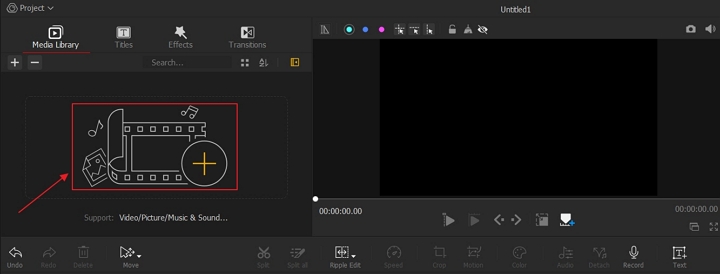
2. Cut/Split/Trim GoPro video
Select a video clip on the timeline. Hit the red scissor icon above the timeline to split the GoPro video clip you just selected.

3. Add music to GoPro video
Drag GoPro video to the Video Track and drag the audio files to the Audio Track. Adjust the position of your music and put it under the specific part of the video.

4. Speed up/Slow down GoPro video
Scroll down the window on the right and hit the Play Speed. Then choose the default speed number or drag the speed slider to change your GoPro video speed.

How Long Can Instagram Videos be in 2023?
Instagram Story video: 15 seconds.
IGTV clips: 60 minutes. For regular Instagram accounts, IGTV videos range from 15 seconds to 10 minutes.
Instagram Feed video: 1 seconds to 2 minutes.
Instagram Live broadcasts: 60 minutes.
Conclusion
You've gotten the methods to upload GoPro videos to Instagram and VideoProc Vlogger is definitely a great helper to edit GoPro videos for Instagram and other social apps. What's more, VideoProc Vlogger lets you create awesome videos in an easy and free way. Just get it and try more features!









