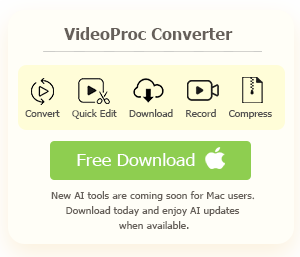Wondering why Instagram Notes aren't showing up on your app? You're not alone. Many users face this issue, making it hard to stay connected with quick thoughts and updates on the platform. Instagram Notes is a quick and fun way to share short updates with friends, but when the feature goes missing, it can leave you feeling disconnected. But don't worry, there are several reasons this might be happening, and we're here to help you get to the bottom of it. In this guide, we'll explore common causes behind Instagram Notes not showing and offer easy, effective solutions to fix the problem. Follow along to get Notes on Instagram if now showing!

VideoProc Converter AI – The Best Companion for IG Content Creators
- Adjust large videos to the optimal IG video resolution, file size, etc.
- Apply more precise and flexible edits to further your IG Creation.
- Convert videos to IG supported video formats like MP4, MOV, and more.
- Download, convert, compress, edit, AI enhance in one go
![]()
![]()
Note: The Windows version now supports AI-powered Super Resolution, Frame Interpolation, and Stabilization to enhance video and image quality. These AI features are not yet available in the Mac version but will be coming soon.
What Is Instagram Notes Feature
Instagram Notes is a relatively new feature that allows users to share short, text-based updates with their followers. These notes, limited to 60 characters, appear at the top of the direct messages (DM) section and are visible to selected followers or people you follow back. The feature works like a quick status update, allowing you to share thoughts, questions, or even reminders with friends in a casual and non-intrusive way. Unlike Instagram Stories or posts, Notes don't have images or videos and disappear after 24 hours, making them a simple and temporary way to stay connected.

Users can respond to these Notes directly through messages, sparking conversations without the formality of a longer post. This feature is especially useful for influencers and brands, as it offers a way to engage their audience with real-time updates, announcements, or thoughts in an informal, personal manner. It allows for quick interactions, fostering a sense of closeness while maintaining a low-effort, non-intrusive style of communication.
How to Use Instagram Notes Feature
To use the Instagram Notes feature, follow these simple steps:
Step 1. Open the Instagram app and tap the DM icon in the top right corner of your screen. At the top of your inbox, you'll see a section labeled Notes.
Step 2. Tap the Note icon above your profile picture to create a new note. You can either type your message or, using the Camera icon, record a quick 2-second video.
Step 3. Choose who you want to share your note with—either all your followers or just your Close Friends.

Step 4. Once you're ready, tap "Share" to publish your note. It will stay visible for 24 hours before disappearing. You can also delete it early by tapping the note and selecting "Delete Note."
How to Fix Instagram Notes Not Showing Error
Before diving into the solutions, it's important to understand why Instagram Notes might not be showing up in the first place.
- Outdated App Version: Instagram frequently updates its features, so if your app is outdated, you may not have access to the Notes feature.
- Feature Not Available in Your Region: Instagram often rolls out new features gradually, and Notes might not be available in your region yet.
- Bugs or Glitches: Sometimes app glitches or temporary bugs may prevent features from working correctly.
- Network or Cache Issues: Poor internet connectivity or excessive cache data could also interfere with Instagram Notes features.
In the following section, we will explore detailed methods to troubleshoot and fix the problem.
Method 1. Update Instagram
The first and simplest method to fix the issue of Instagram Notes not showing is to ensure your app is up to date. Instagram regularly releases updates that include new features, bug fixes, and overall improvements. If you're using an outdated version of the app, the Notes feature might not be available.
To update Instagram, follow these steps:
Step 1. Open the App Store (iPhone) or Google Play Store (Android). Search for "Instagram".
Step 2. If an update is available, you'll see an "Update" button next to the app. Tap on it to install the latest version.
Step 3. Once the update is complete, reopen Instagram and check if the Notes feature is visible in the Messages tab.
Method 2. Turn on Activity Status
Another solution to fix Instagram Notes not showing is to enable your Activity Status. This setting allows others to see when you're online, and it may influence whether certain features are visible.
To turn on Activity Status, on the IG app, go to your profile, and tap the three horizontal lines in the top-right corner to open the menu > Messages and story replies > Show Activity Status. Make sure the toggle is switched on for "Show Activity Status."
Once enabled, this ensures that your followers can see when you're online, which may also restore the visibility of Instagram Notes.

Method 3. Reinstall Instagram
Reinstalling the Instagram app can also help to fix the IG Notes not showing error. Sometimes, app glitches or corrupted files can cause features to malfunction. Reinstalling the app can clear out any bugs or issues that might be affecting the Notes feature.
Method 4. Check Internet Connection
If Instagram Notes are still not showing up, it could be due to an unstable or weak internet connection. A slow connection can prevent Instagram from loading all its features properly, including Notes. Ensuring you have a strong, stable connection is essential for the app to work seamlessly.
To check your connection:
- Switch between Wi-Fi and mobile data to see if the issue persists.
- Restart your router if you're using Wi-Fi, as this can resolve temporary network issues.
- Try moving to a location with better signal strength if you're on mobile data.
A reliable connection is key to accessing all of Instagram's features, including Notes. Fixing any internet issues may quickly resolve the problem and get Instagram running smoothly again.
Method 5. Contact Instagram Support
If none of the previous methods have resolved the issue, your next step is to contact Instagram Support. There may be a deeper, account-specific issue or a bug that requires Instagram's assistance. Reaching out to their support team can help identify if the problem is linked to your account or if there are any ongoing technical issues on their end.

Conclusion
In conclusion, if Instagram Notes are not showing up on your app, it's likely due to one of the common issues we've outlined. From ensuring your app is up to date to checking your Activity Status, internet connection, or even reinstalling the app, there are several effective methods to resolve the problem. If all else fails, contacting Instagram Support can provide additional assistance. By following these steps, you should be able to restore the Notes feature and continue enjoying seamless communication with your followers.